This lesson will explore common operations in the pandas Python library. The purpose of this lesson is to explore important pandas operations that have not fit into any of the sections we've discussed so far.
The DataFrame We Will Use In This Lecture
I will be using the following DataFrame in this section:
df = pd.DataFrame({'col1':['A','B','C','D'],
'col2':[2,7,3,7],
'col3':['fgh','rty','asd','qwe']})How To Find Unique Values in a Pandas Series
Pandas has an excellent method called unique that can be used to find unique values within a pandas Series. Note that this method only works on Series and not on DataFrames. If you try to apply this method to a DataFrame, you will encounter an error:
df.unique()
#Returns AttributeError: 'DataFrame' object has no attribute 'unique'However, since the columns of a pandas DataFrame are each a Series, we can apply the unique method to a specific column, like this:
df['col2'].unique()
#Returns array([2, 7, 3])Pandas also has a separate nunique method that counts the number of unique values in a Series and returns that value as an integer. For example:
df['col2'].nunique()
#Returns 3Interestingly, the nunique method is exactly the same as len(unique()) but it is a common enough operation that the pandas community decided to create a specific method for this use case.
How To Count The Occurence of Each Value In A Pandas Series
Pandas has a function called counts_value that allows you to easily count the number of time each observation occurs. An example is below:
df['col2'].value_counts()
"""
Returns:
7 2
2 1
3 1
Name: col2, dtype: int64
"""How To Use The Pandas apply Method
The apply method is one of the most powerful methods available in the pandas library. It allows you to apply a custom function to every element of a pandas Series.
As an example, imagine that we had the following function exponentify that takes in an integer and raises it to the power of itself:
def exponentify(x):
return x**xThe apply method allows you to easily apply the exponentify function to each element of the Series:
df['col2'].apply(exponentify)
"""
Returns:
0 4
1 823543
2 27
3 823543
Name: col2, dtype: int64
"""The apply method can also be used with built-in functions like len (although it is definitely more powerful when used with custom functions). An example of the len function being used in conjunction with apply is below:
df['col3'].apply(len)
"""
Returns
0 3
1 3
2 3
3 3
Name: col3, dtype: int64
"""How To Sort A Pandas DataFrame
You can filter a pandas DataFrame by the values of a particular column using the sort_values method. As an example, if you wanted to sort by col2 in our DataFrame df, you would run the following command:
df.sort_values('col2')The output of this command is below:
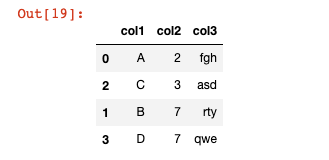
There are two things to note from this output:
- As you can see, each row preserves its index, which means the index is now out of order.
- As with the other DataFrame methods, this does not actually modify the original DataFrame unless you force it to using the
=assignment operator or by passing ininplace = True.
Moving On
In this lesson, we explored various elements of the pandas library that did not fit into the other lessons of this course. After a brief round of practice problems, we will discuss data input and output in pandas.
